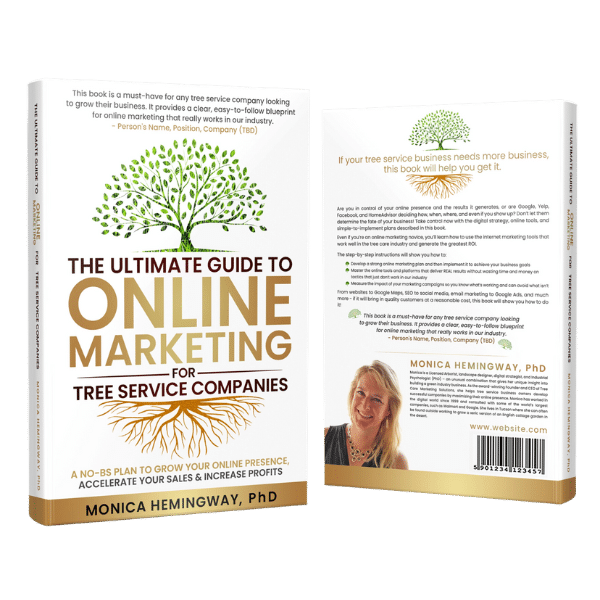GMB - Optimization & Listing Management (Start Here)
Please complete all the details below to get the set-up process started!
When you submit the form, you'll be automatically taken to the next form where you'll enter all of the details we need to set up and optimize your GMB profile. You'll also receive a receipt by email for whichever setup/optimization plan you choose.
"*" indicates required fields